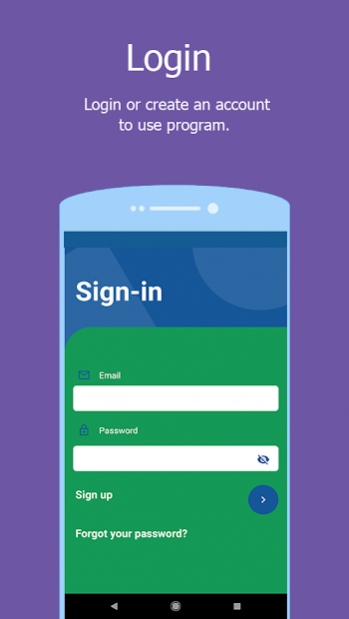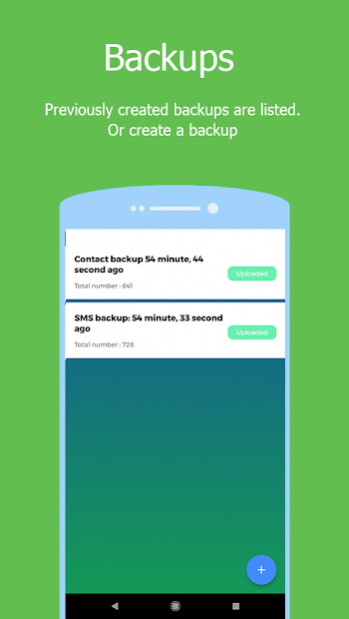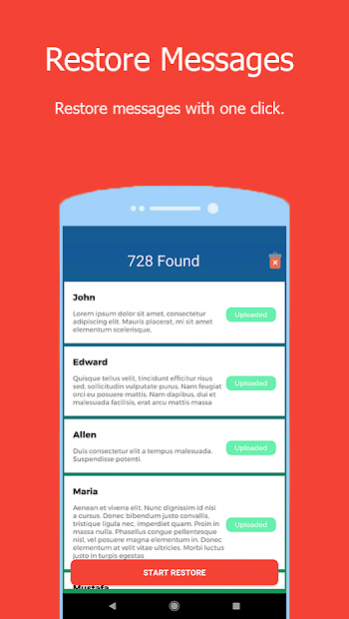Sms Backup - Contacts Backup Restore 1.5.0
Free Version
Publisher Description
The sms backup and contacts backup application is the fastest and most reliable application that allows you to backup and restore your sms and contacts on the cloud basis.
To use our application you need to create membership. Your data is stored in an encrypted format on secure remote servers. This is done with just 1 click to restore data and make backups.
Features you will get with the application;
One-click SMS backup and restore
One-click Contacts backup and restore.
- No extra operations required.
- No need to worry about moving files.
- Backup and switch to the device you want to carry.
Connect to the device you want to move with the account you backed up and select the backup to restore
- Move the selected backup to the new phone with one click.
- Transferring contacts to the new phone
- Transferring messages to the new phone
Our application allows you to store your data in encrypted form on remote SSL certified servers for the security of your sensitive data.
We are committed not to share your sensitive data with third parties.
Long waiting times for phone transfers and complex operations are no longer available. Our application transfers all your contacts and messages from a single backup to the new device. Don't be late to meet the most advanced backup and restore features.
Want to get rid of ads? You can immediately delete ads with premium features. We also offer annual subscriptions at very attractive prices.
About Sms Backup - Contacts Backup Restore
Sms Backup - Contacts Backup Restore is a free app for Android published in the System Maintenance list of apps, part of System Utilities.
The company that develops Sms Backup - Contacts Backup Restore is Mizan Apps. The latest version released by its developer is 1.5.0.
To install Sms Backup - Contacts Backup Restore on your Android device, just click the green Continue To App button above to start the installation process. The app is listed on our website since 2020-08-15 and was downloaded 3 times. We have already checked if the download link is safe, however for your own protection we recommend that you scan the downloaded app with your antivirus. Your antivirus may detect the Sms Backup - Contacts Backup Restore as malware as malware if the download link to com.smsbackup.contactsbackuprestore is broken.
How to install Sms Backup - Contacts Backup Restore on your Android device:
- Click on the Continue To App button on our website. This will redirect you to Google Play.
- Once the Sms Backup - Contacts Backup Restore is shown in the Google Play listing of your Android device, you can start its download and installation. Tap on the Install button located below the search bar and to the right of the app icon.
- A pop-up window with the permissions required by Sms Backup - Contacts Backup Restore will be shown. Click on Accept to continue the process.
- Sms Backup - Contacts Backup Restore will be downloaded onto your device, displaying a progress. Once the download completes, the installation will start and you'll get a notification after the installation is finished.